
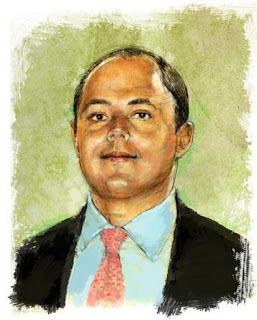
For those of you just coming in this demo starts from the bottom and you scroll to the top. Still getting the hang of this!
On the last layer, I'll create a 'normal' layer, meaning that it's opaque. I'll use this for highlights and color punches or accents. Sometimes I'll bring in a normal layer but reduce the opacity to 30 percent so it's slightly transparent. Again this just makes it look more organic and not too garish. If it's not clear please feel free to ask for clarity, or offer suggestions. I am always open to learning new tricks.

No comments:
Post a Comment